How to make your blog get more traffic
How To Optimize Your
Blog Posts For Better
Results
1. Write About Something
People Want To Know
One of the biggest reasons for a
successful blog post, is picking
topics that people are most
interested in.
To find good blog post ideas , try:
Asking your readers
Looking at what subjects are
most popular already on your
blog
Doing keyword research (more
about this below)
If your website is about cycling,
don’t start blogging about running,
although some people may be
interested, most won’t be.
Another thing I wouldn’t
recommend doing, is talking about
the same subject to often.
2. Research The Best
Keywords For Your Post
Topic
You should always write for your
reader. I hate reading a post that’s
soul purpose was to get ranked in
Google, it’s pointless. Having said
that, it’s important to optimize it as
well as possible.
If you could only do one thing to
improve your search engine
rankings when you write a blog
post, it would be to do keyword
research.
Keyword research is looking up
which search terms get what
amount of traffic. This will help you
figure out what to call your post to
get the most traffic possible.
Don’t underestimate this tip. Often I
find myself nearly writing a post
that gets under 100 searches a
month, until I do my keyword
research and find keywords that
get 10,000 searches.
To get started, head over to Ahrefs
and create an account. They
currently have a free 14 day trial,
so you can test it out to see just
how good it is.
Once you are logged in, go to their
Keywords Explorer tool and type in
search terms and it will then tell
you all the information you want to
know.
What I find most helpful is looking
at the articles that already rank
high in Google for the search term
I want to use. You are able to see
all the keywords their posts rank
for and how much traffic they are
getting. It’s very helpful for figuring
out other great topics for your blog
post.
3. Write a Blog Post
Headline People Want To
Click
The majority of people reading this
post will come from either social
media or search engines. Almost
everyone that visits the post, will
do so because of the title of the
article.
If the blog post headline was
something boring like “Writing
Content”, not as many people
would open it. The same could
apply to blog post headlines that
was very long.
When I write a blog post headline, I
like to include both the explanation
and the benefit.
Using this post as an example: How
to Write a Blog Post (explanation) +
To Get Incredible Results (benefit).
Here are some examples of good
blog post headlines that you can
use:
10 Reasons Why No One Is
Reading Your Blog Posts
How To Optimize Your Blog To
Rank No.1 in Google
30 Most Influential People In
Web Design 2017
Always remember that your title
has to entice people to read your
post, otherwise no one will click
your link and that includes search
engine readers.
4. Start Writing Your Post
With The First Sentence
According to Copyblogger, the
second most important element in
copywriting is, the first sentence.
As they put it, the point of the
headline is to get them to read the
first sentence. The point of the first
sentence is to get them to read the
second sentence. And so on and
so forth.
Then, if they get through the intro,
they’re likely to keep reading.
How do you Write an
Introduction?
1. Hook
Start with a quote, ask a
question, reveal a stat, elicit
imagery, and otherwise inspire
curiosity. Oh yeah, and make it
short.
2. Rapport
Make yourself relatable.
Empathize with they’re hopes,
dreams, and struggles.
3. Problem
Reveal a common problem and
make sure they understand why
it’s a problem that’s important
to fix.
4. Promise
Promise to solve that problem if
they continue reading the post.
5. Write a Long, Incredible
Blog Post
The average website that ranks in
the top 10 of Google has at least
2000 words.
Why? Because Google wants to
send their users to the best
content possible and it’s unlikely
that a 300 word article will be that
good.
Of course, search engine rankings
aren’t just down to word count.
The better your post, the more
backlinks it will get and this
probably has an even bigger
influence on rankings.
Another thing, if you are investing a
lot of time into an amazing article,
you are also more likely to work on
SEO and find good keywords to
rank for.
6. Improve Your Blog Post
Readability
Readability is so important if you
want your post to be read. Take
this post for example, each
headline is a h3 tag, it’s big and
bold and you can clearly see which
the 10 steps are.
A lot of people just bold their titles,
which makes it hard to pinpoint
where each step starts and
finishes.
Some people will group together
several points within a paragraph
instead of using bullet points. I
love bullet points because, people
like to skim content. Bullet points
are short and to the point and
nearly always get read.
Another thing that is important is
grammar and spelling, make your
content easy to read and
understand.
7. Use Images To Sell
Your Blog Post
People really do judge a book by
it’s cover, we all do. Another saying
that is really true is, a picture
speaks a 1000 words. Adding a
picture is like adding a lot more
text but they can consume it in a
second.
Think about this, if you have two
blog posts about how to clean a
car, one had pictures, one didn’t.
Which would you be more likely to
look at? The one with pictures,
even if you can’t get any decent
pictures, just you in front of a old
car with a sponge brings it to life.
8. Include Links to
Related Posts (For SEO
and Usability)
There are two main ways to use
links in blog posts and both
influence SEO.
1. Interlinking. This is when you
link to other pages on your
website. This is good to reduce
bounce rate and make your
website more user friendly.
2. External Linking. Linking to
authority websites.
Both types of links help Google
figure out what your content is
about. When you link to a post
about SEO from another post about
SEO, it helps Google to understand
your blog post topic.
As for how you should link? We like
to set our links to open in a new
window. If you are reading a post,
it’s not going to be easy if you
keep being redirected every time
you see a new link that you want to
look at.
9. Make Sure Your Blog
Post Design is Consistent
Here are some example of things to
make sure are consistent through
out a blog post:
Size of images. Styling of
images.
Styling and text of links. For
example, if you write visit
website after point one, don’t
link to it under point two as visit
site.
Like links, make sure numbers
are consistent in your headlines.
For example, if I said Step One,
then the next headline was Step
2, well one is a word and 2 is a
number.
If you use a capital letter for a
headline, do the same for all
headlines in that article.
10. Optimize Your Blog
Post To Rank High In
Search Engines
Once you done all of the above, you
need to optimize your blog post for
search engines. The best way to do
this is with a free WordPress plugin
called Yoast SEO .
Once you install it, you will see a
box appear at the bottom of your
blog post editor.
It will ask you what your keyword is
and then tell you what you need to
do to optimize your post to best
rank for that search tterm.
Source :
https://www.incomediary.com/how-to-write-a-blog-post
Blog Posts For Better
Results
1. Write About Something
People Want To Know
One of the biggest reasons for a
successful blog post, is picking
topics that people are most
interested in.
To find good blog post ideas , try:
Asking your readers
Looking at what subjects are
most popular already on your
blog
Doing keyword research (more
about this below)
If your website is about cycling,
don’t start blogging about running,
although some people may be
interested, most won’t be.
Another thing I wouldn’t
recommend doing, is talking about
the same subject to often.
2. Research The Best
Keywords For Your Post
Topic
You should always write for your
reader. I hate reading a post that’s
soul purpose was to get ranked in
Google, it’s pointless. Having said
that, it’s important to optimize it as
well as possible.
If you could only do one thing to
improve your search engine
rankings when you write a blog
post, it would be to do keyword
research.
Keyword research is looking up
which search terms get what
amount of traffic. This will help you
figure out what to call your post to
get the most traffic possible.
Don’t underestimate this tip. Often I
find myself nearly writing a post
that gets under 100 searches a
month, until I do my keyword
research and find keywords that
get 10,000 searches.
To get started, head over to Ahrefs
and create an account. They
currently have a free 14 day trial,
so you can test it out to see just
how good it is.
Once you are logged in, go to their
Keywords Explorer tool and type in
search terms and it will then tell
you all the information you want to
know.
What I find most helpful is looking
at the articles that already rank
high in Google for the search term
I want to use. You are able to see
all the keywords their posts rank
for and how much traffic they are
getting. It’s very helpful for figuring
out other great topics for your blog
post.
3. Write a Blog Post
Headline People Want To
Click
The majority of people reading this
post will come from either social
media or search engines. Almost
everyone that visits the post, will
do so because of the title of the
article.
If the blog post headline was
something boring like “Writing
Content”, not as many people
would open it. The same could
apply to blog post headlines that
was very long.
When I write a blog post headline, I
like to include both the explanation
and the benefit.
Using this post as an example: How
to Write a Blog Post (explanation) +
To Get Incredible Results (benefit).
Here are some examples of good
blog post headlines that you can
use:
10 Reasons Why No One Is
Reading Your Blog Posts
How To Optimize Your Blog To
Rank No.1 in Google
30 Most Influential People In
Web Design 2017
Always remember that your title
has to entice people to read your
post, otherwise no one will click
your link and that includes search
engine readers.
4. Start Writing Your Post
With The First Sentence
According to Copyblogger, the
second most important element in
copywriting is, the first sentence.
As they put it, the point of the
headline is to get them to read the
first sentence. The point of the first
sentence is to get them to read the
second sentence. And so on and
so forth.
Then, if they get through the intro,
they’re likely to keep reading.
How do you Write an
Introduction?
1. Hook
Start with a quote, ask a
question, reveal a stat, elicit
imagery, and otherwise inspire
curiosity. Oh yeah, and make it
short.
2. Rapport
Make yourself relatable.
Empathize with they’re hopes,
dreams, and struggles.
3. Problem
Reveal a common problem and
make sure they understand why
it’s a problem that’s important
to fix.
4. Promise
Promise to solve that problem if
they continue reading the post.
5. Write a Long, Incredible
Blog Post
The average website that ranks in
the top 10 of Google has at least
2000 words.
Why? Because Google wants to
send their users to the best
content possible and it’s unlikely
that a 300 word article will be that
good.
Of course, search engine rankings
aren’t just down to word count.
The better your post, the more
backlinks it will get and this
probably has an even bigger
influence on rankings.
Another thing, if you are investing a
lot of time into an amazing article,
you are also more likely to work on
SEO and find good keywords to
rank for.
6. Improve Your Blog Post
Readability
Readability is so important if you
want your post to be read. Take
this post for example, each
headline is a h3 tag, it’s big and
bold and you can clearly see which
the 10 steps are.
A lot of people just bold their titles,
which makes it hard to pinpoint
where each step starts and
finishes.
Some people will group together
several points within a paragraph
instead of using bullet points. I
love bullet points because, people
like to skim content. Bullet points
are short and to the point and
nearly always get read.
Another thing that is important is
grammar and spelling, make your
content easy to read and
understand.
7. Use Images To Sell
Your Blog Post
People really do judge a book by
it’s cover, we all do. Another saying
that is really true is, a picture
speaks a 1000 words. Adding a
picture is like adding a lot more
text but they can consume it in a
second.
Think about this, if you have two
blog posts about how to clean a
car, one had pictures, one didn’t.
Which would you be more likely to
look at? The one with pictures,
even if you can’t get any decent
pictures, just you in front of a old
car with a sponge brings it to life.
8. Include Links to
Related Posts (For SEO
and Usability)
There are two main ways to use
links in blog posts and both
influence SEO.
1. Interlinking. This is when you
link to other pages on your
website. This is good to reduce
bounce rate and make your
website more user friendly.
2. External Linking. Linking to
authority websites.
Both types of links help Google
figure out what your content is
about. When you link to a post
about SEO from another post about
SEO, it helps Google to understand
your blog post topic.
As for how you should link? We like
to set our links to open in a new
window. If you are reading a post,
it’s not going to be easy if you
keep being redirected every time
you see a new link that you want to
look at.
9. Make Sure Your Blog
Post Design is Consistent
Here are some example of things to
make sure are consistent through
out a blog post:
Size of images. Styling of
images.
Styling and text of links. For
example, if you write visit
website after point one, don’t
link to it under point two as visit
site.
Like links, make sure numbers
are consistent in your headlines.
For example, if I said Step One,
then the next headline was Step
2, well one is a word and 2 is a
number.
If you use a capital letter for a
headline, do the same for all
headlines in that article.
10. Optimize Your Blog
Post To Rank High In
Search Engines
Once you done all of the above, you
need to optimize your blog post for
search engines. The best way to do
this is with a free WordPress plugin
called Yoast SEO .
Once you install it, you will see a
box appear at the bottom of your
blog post editor.
It will ask you what your keyword is
and then tell you what you need to
do to optimize your post to best
rank for that search tterm.
Source :
https://www.incomediary.com/how-to-write-a-blog-post
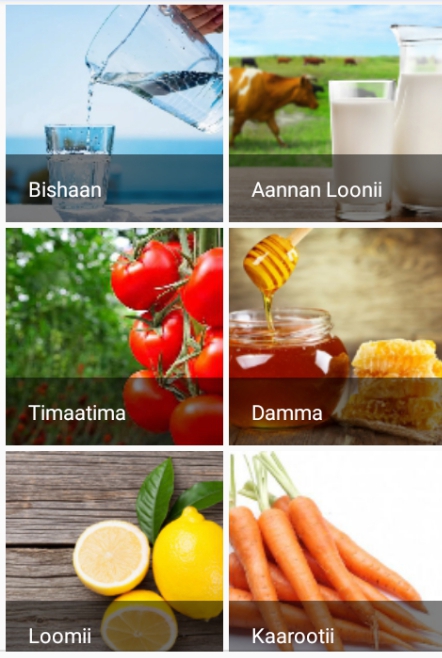
Comments
Post a Comment